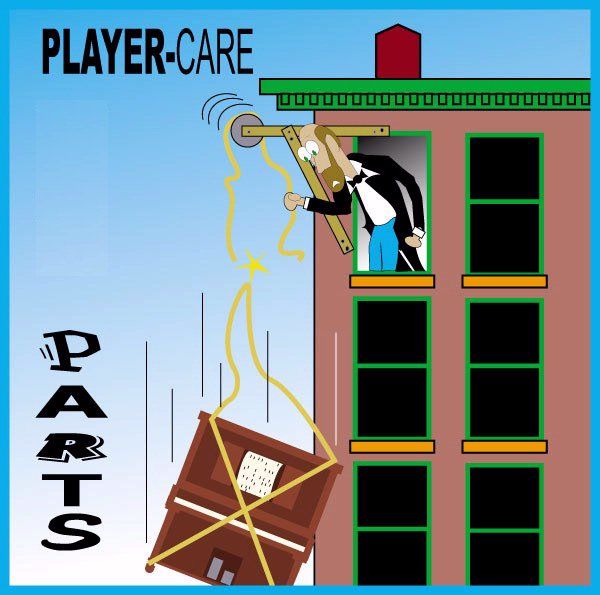
|

|
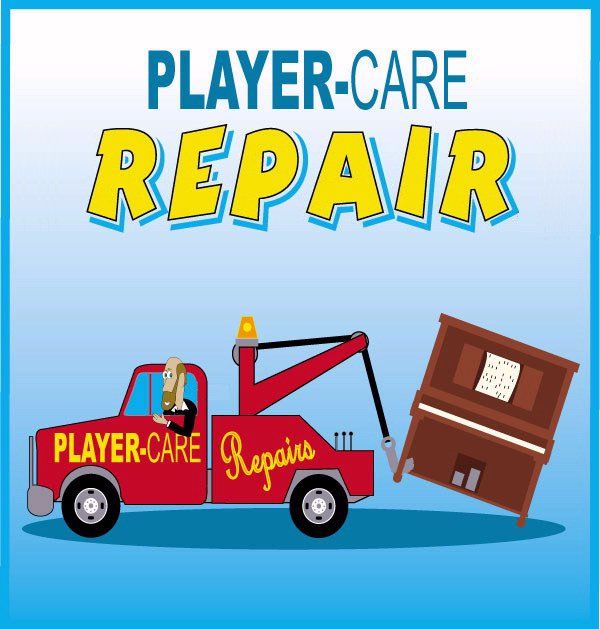
|
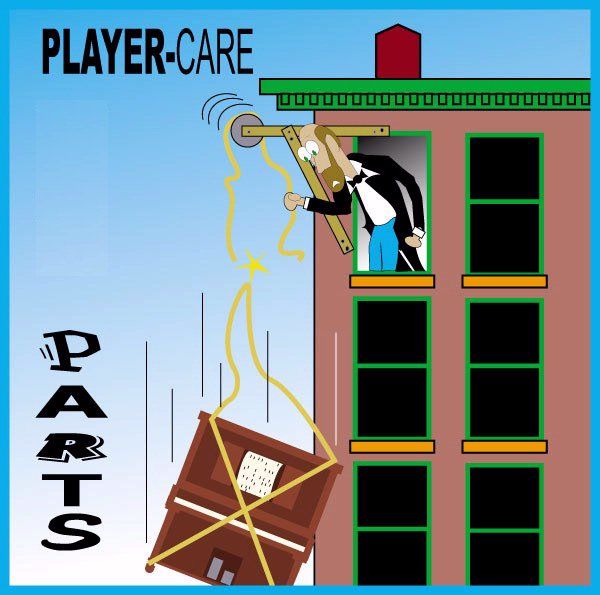
|

|
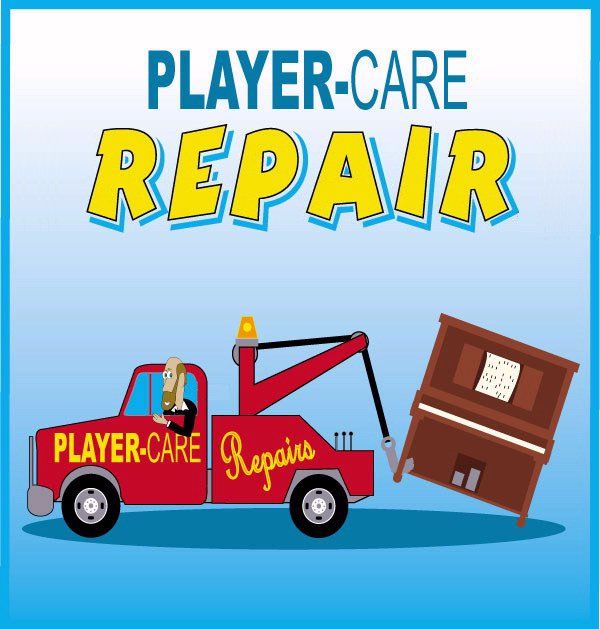
|
| Home | Manuals | Supplies | Search | Consult | Contact | Testing | Service |
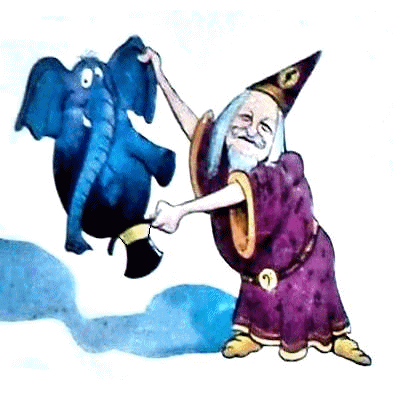

Creating a mold |
|
At the outset, let me say that while I'm grateful for the help I received at the FreeCAD Forum, the solution to the problem that I was having in creating a mold was actually much easier than I was led to believe. The goal of the project was to create a mold so that the pedal pads from a 1920's Standard player piano mechanism could be reproduced. The only thing I had to use as a staring point was the picture below. (The frame around the outside of the pad is made out of brass.) Fortunately, I had an old pedal from a Standard system. So, I was able to get an accurate measurement of the pad. However, the pad itself was completely wore out. So, it was useless for getting any information about things like the depth of the grooves, the height of the monogram, or the heigth of the lettering.

As for the creation of the monogram and the lettering, I used the tracing paper feature in the free CAD program from eMachineShop. Below is a picture of the finished product. More about how it was used later...

After numerous failed attempts to create the grooved pad in eMachineShop that would work in FreeCAD, I created the pad in FreeCAD. Here's a picture of what it looked like when finished. I won't go into all of the details related to its creation because they aren't relevant to the problems I ran into in creating the mold. Suffice it to say that as someone who had no experience with FreeCAD, it took me numerous hours to create the final file, which is available for free -click here. (As a side note, I did not ask for help from the FreedCAD Forum to create the file. All of the information I used to create it was found at YouTube.)

Now I'll move on to the problems I encountered while creating the mold. As a reference, here is the link to my initial posting at the FreeCAD Forum - click here. (Below is a picture of the part I had already created in eMachineShop and FreeCAD that I had printed at Shapeways.) Unfortunately, I later discovered that were errors in the part which required starting over. (Compare it to the above graphic.) That was frustrating. 'Live and learn'. 
If you read the postings in FreeCAD, you found that people were more than willing to help with creating the file for the mold as opposed to helping me learn how to create the file myself, which is what I really wanted to know. In hindsight, I can understand why they elected to create the file instead of giving me the directions I needed. However, what they all missed was the fact that one of the files I had sent them from at the outset was the primary problem. Here is the problem file - click here. What's a little maddening is that the simplest solution to the problem was basically to use the same file I had used to put the monogram and lettering on the above pad to create the mold. (I'll get into that shortly). The problem I kept running into with the 'problem file' was that after converting it from a mesh to a solid and then using the Boolean Cut feature (in FreeCAD), both the mat and the lettered monogram just disappeared. Then while watching a YouTube video about using the Boolean features, it dawned on me that my file might not be working because the was no point of reference in the file. So, while I could move it around and place it where ever I wanted, and even though FreeCAD said it was a solid, it was, in effect, an empty space because it wasn't 'attached' to anything. It also came to mind that the problem might be that the file contained spaces that eMachineShop refers to as 'air inside'. Basically speaking, they are empty 'holes' in the part which have to point of reference. So, I gave the file a 0.001" thick 'base'. That way, both the monogram and the lettering had height and depth measurements that FreeCAD could understand. See image below. 
Below are a couple of screenshots taken in eMachineShop that show the dimensions of the base, the monogram, and the raised lettering. It's important to note that while the monogram and lettering only needed to inset about 0.042" into the grooved mat, having the space between the base and the mat (in FreeCAD) made it easier to determine exactly how far they would be inset into the mat. (More on that later.) First picture is looking at the side and the second from the bottom.


As to how the revised logo and lettering file was used in FreeCAD, the basic explaination is that I strated by opening the mat file and then I imported the STL file of the logo and lettering with its base. Then, using the Part Workbench, I first used the 'Create shape from mesh' feature and then the 'Convert to solid' feature. Next, I used the X, Y, and Z features under Property to position the solid logo/lettering and base above the mat, and then I lowered it 'into' the mat using the Z feature. See pictures below.


The only thing that complicated this process was determining exatly how far to lower the logo/lettering into the mat because the measurement tool in FreeCAD is in millimeters and all of my measurements were in inches. (Update 9/21/21: Using the Edit/Preferences feature, I changed the Units from mm to inches.) I made a lot of use of the 'mm to inches' converter on the web. But, once I had everything in the right place, I used the Boolean Cut feature which left me with the mold plate. See pictures below.


Next, after discovering that I didn't have the knowledge to embed the finished file into a new cube, I constructed a 'wall' around the mold plate, and was then able to Export the completed mold in the STL format, which was acceptable to Shapeways. (They found various problems with over a dozen of the other files I tried to get printed.) The final cost to get the mold made was initially $51.85, but it was discovered that the finish had the same texture is in the picture near the top of this page, which was unacceptable. We'll deal with that another day.

|

|
Since "Player-Care" is an internet business, I prefer that we correspond via E-Mail (click here to fill out the 'Request Form'). However, if I'm not in the middle of some other activity, you can reach me at 732-840-8787. But please understand that during the hours from 8AM-5PM EST (Mon-Sat), I'm generally quite busy. So, I probably won't answer the phone. If you get the answering machine, please leave a detailed message stating the reason for your call. Also, repeat your name and phone number clearly and distinctly. By necessity, I prioritize everything in my life. And, if you call and just leave your name and number, and ask me to call you back, it might be a day or two before I return your call. Why? Because I don't know why you want me to call and I might not be prepared to assist you in an effective and efficient manner. If you leave me an E-Mail address (which I prefer), spell it out phonetically. The more you do to help me, the more I can help you in return. Don't rush. You have four minutes to record your message. |
|
407 19th Ave, Brick, NJ, 08724 Phone Number 732-840-8787 (Voicemail Only, No Texts) |
