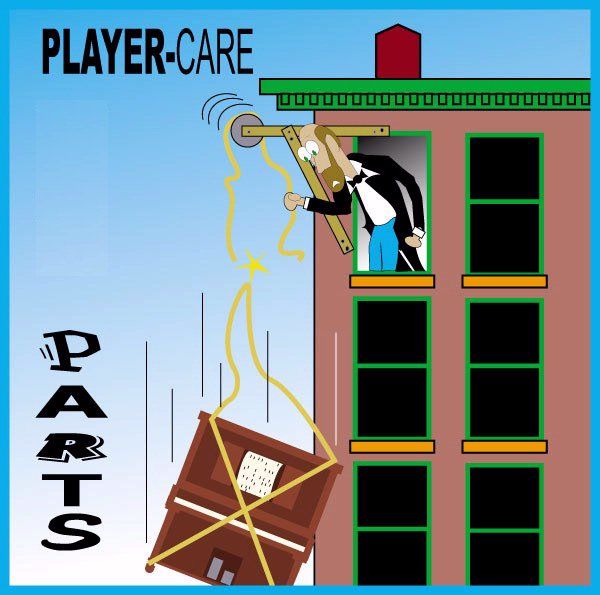
|

|
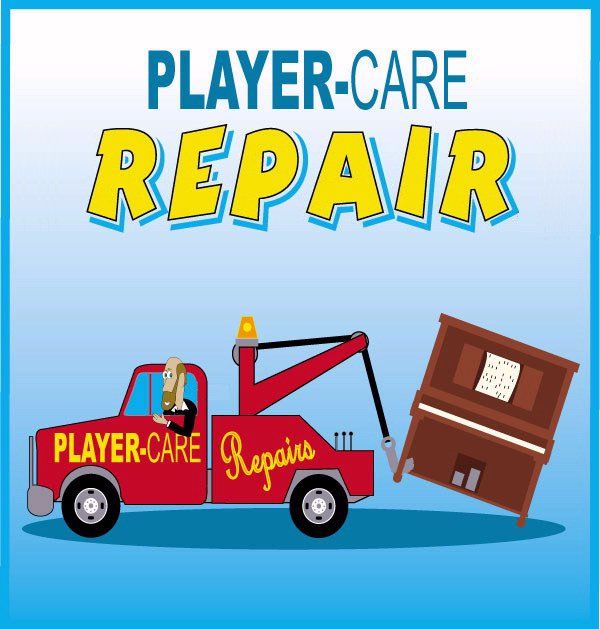
|
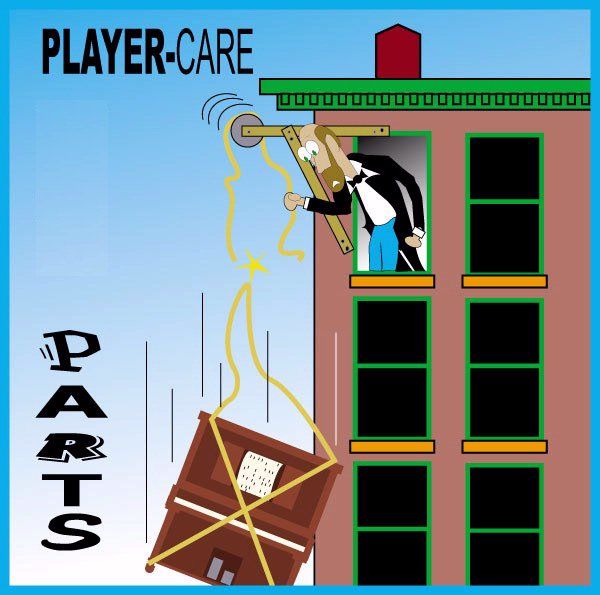
|

|
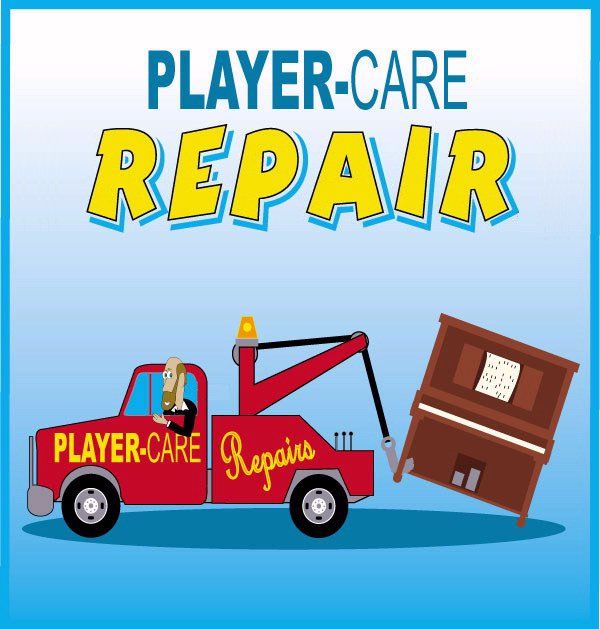
|
| Home | Manuals | Supplies | Search | Consult | Contact | Testing | Service |
|
(Mechanical Drawings) All of the 'Original' drawings on this web page were contributed to Player-Care by Don Teach. They were all used in the Danquard Player Action School of New York, circa 1917-1918, and drawn by C. H. Short. Because of their large file size (1.5 M+), the Original images of the drawings had to be optimized to be presented on this page. However, the optimized images are virtually identical in appearance to the originals. The 'Cleaned and Optimized' images just below were cleaned up in Paint Shop Pro, and optimized using Interactive JPEG Optimizer. That work was done by me, John A Tuttle. For easier viewing, I have 'force-limited'* the width of the images to 220 pixels. Therefore, if you Right-Click on an image, you can download the full size drawing into your computer. (Use the 'Save Picture As' option..) If you Left-Click any of the 'Cleaned and Optimized images, another browser window will open and you can view a full size drawing that was re-drawn by Steven Hager. Over time, I plan to add color to the drawings that Steven Hager created to make it easier to tell which parts are made of wood, metal, leather, felt, and Bakelite. Steven drew the images in his spare time and donated the work to Player-Care. Below the 'Cleaned and Optimized' images are the 'Original' images that were contributed by Don Teach. As with the 'Cleaned and Optimized' images, I have limited the width of the images to 200 pixels. Therefore, if you Right-Click on an image, you can download the full size drawing into your computer. (Use the 'Save Picture As' option..) I am very thankful to both Don Teach and Steven Hager for their selfless time and effort in making these images and drawings available to Player-Care and ultimately the general public. |
|
Cleaned and Optimized - (Thumbnail Pix) |
|
Originals- Thumbnail Size Pictures Note: To download an untouched original image, 'Left-Click' on an image below and then, once |
|
Force-Limiting is a seldom used feature in web page design which is best understood by explaining how it works. When it comes to presenting graphics (or images) on a web page, the designer has a few options depending on the physical size of the image and how much space he wants to use on the web page. When there are numerous images, other factors such as the required storage space (or file size) and the download time (how long it takes for the images to download to the user's computer), are also considered. However, as a large image is reduced in size, it becomes less vivid. In other words, there's a trade-off between size and clarity. For example, when a complex image that is 12" x 12" is reduced in size to one that is 2" x 2", the resolution becomes so poor that you really can't make out any of the important details in the image. On the other side of the coin, a 12" x 12" image doesn't fit neatly on a web page that's typically only eight or ten inches wide. With Force-Limiting, the full-sized image is actually downloaded to the user's browser, but the image that's seen by the user is much smaller in appearance. This allows the designer to fit a lot more images in a much smaller space, which makes it easier for the user to see what's available. Another benefit of Force-Limiting is that it allows the user to download the full size image without opening another browser. As explained above, the user can simply 'Right-Click' on any image and select the 'Save Picture As' option to download that image into their computer. And, once the image is in the user's computer, they can examine all the fine details at their leisure. Also, realizing that some people might not want to download images or files into their computer, I have also hyperlinked every image to a larger, more detailed image. In the cases above, I have linked the 'thumbnail' images to either a redrawn or an original image. Once these images open in another browser, they can likewise be downloaded into the user's computer using the method explained previously. Using these design techniques, I have been able to present the best quality and most detailed images to the user, with the least amount of effort on the user's part. I hope you find my work worth the effort. Signed, John A Tuttle |

|
Since "Player-Care" is an internet business, I prefer that we correspond via E-Mail (click here to fill out the 'Request Form'). However, if I'm not in the middle of some other activity, you can reach me at 732-840-8787. But please understand that during the hours from 8AM-5PM EST (Mon-Sat), I'm generally quite busy. So, I probably won't answer the phone. If you get the answering machine, please leave a detailed message stating the reason for your call. Also, repeat your name and phone number clearly and distinctly. By necessity, I prioritize everything in my life. And, if you call and just leave your name and number, and ask me to call you back, it might be a day or two before I return your call. Why? Because I don't know why you want me to call and I might not be prepared to assist you in an effective and efficient manner. If you leave me an E-Mail address (which I prefer), spell it out phonetically. The more you do to help me, the more I can help you in return. Don't rush. You have four minutes to record your message. |
|
407 19th Ave, Brick, NJ, 08724 Phone Number 732-840-8787 (Voicemail Only, No Texts) |
